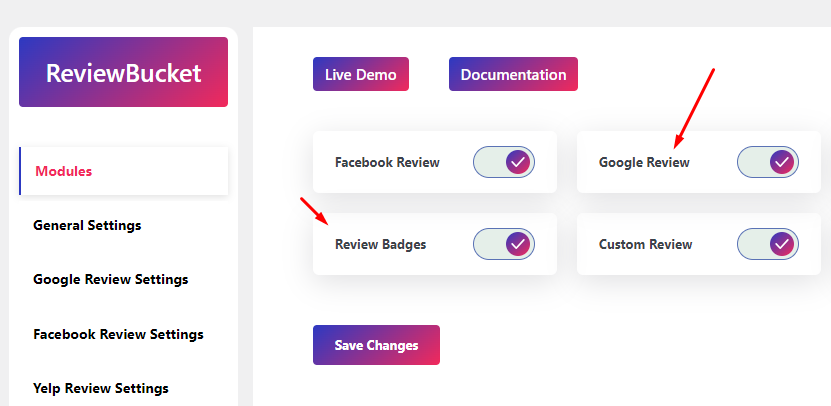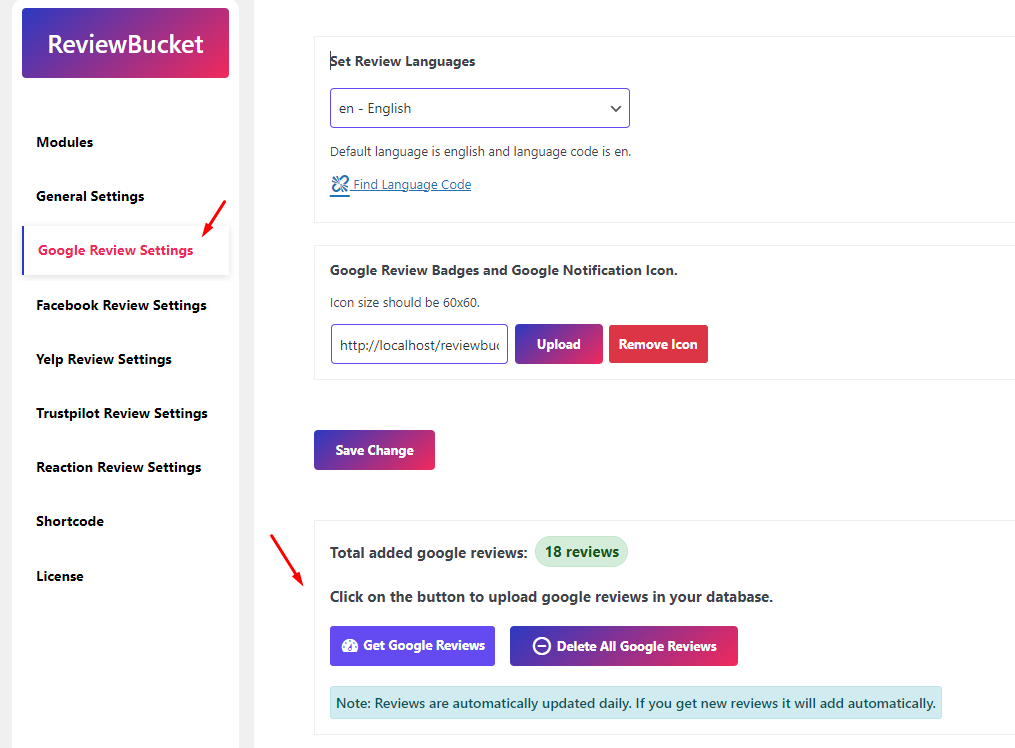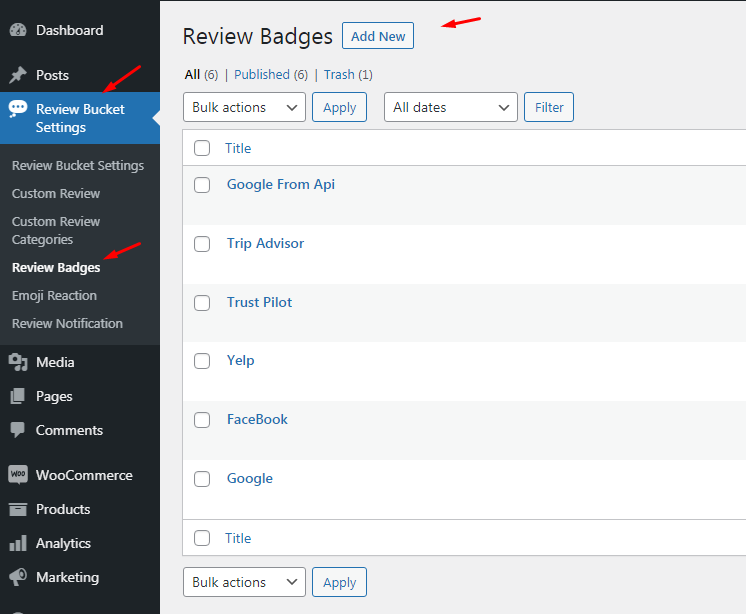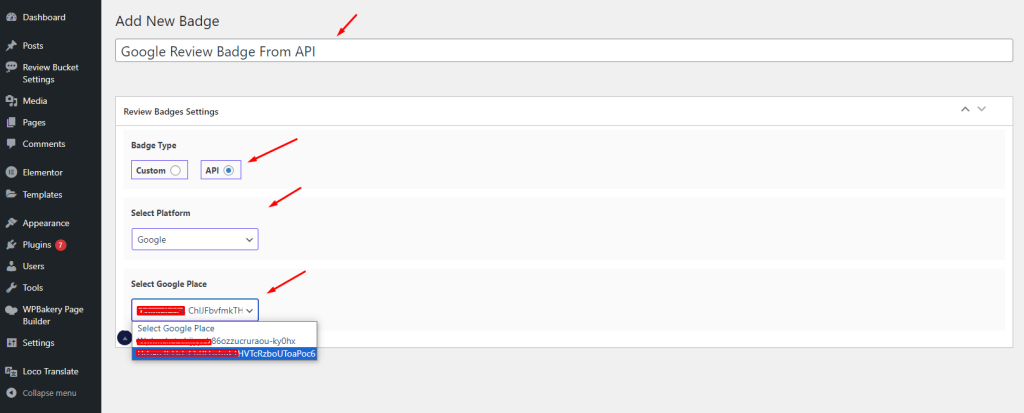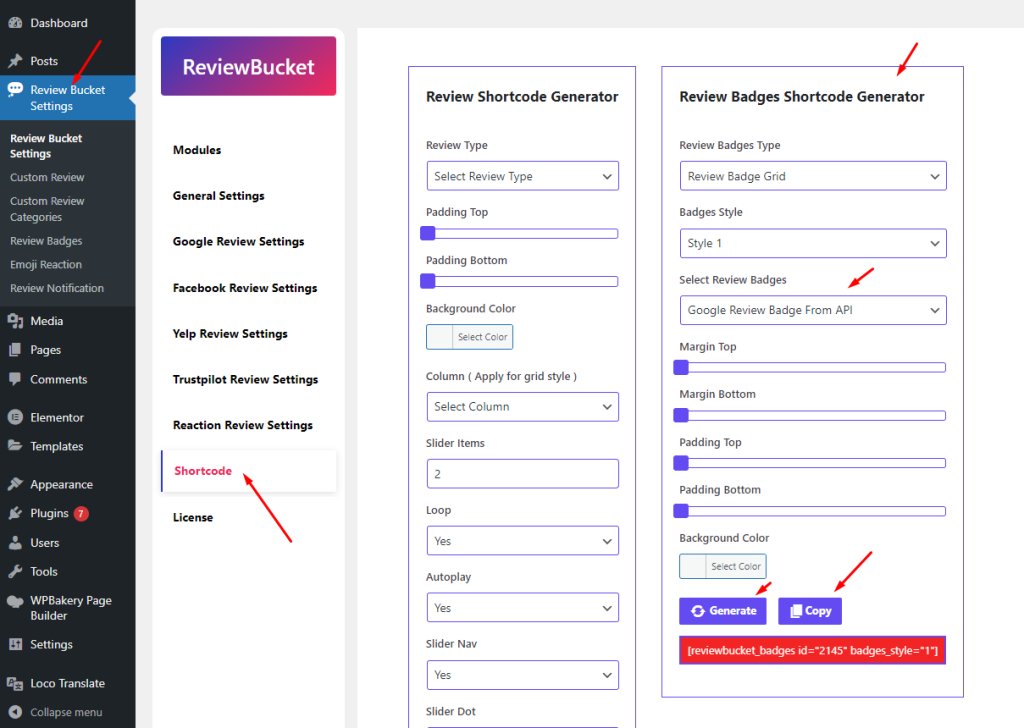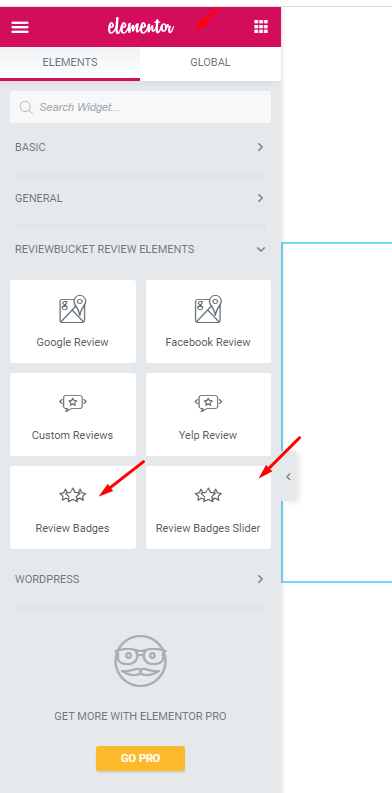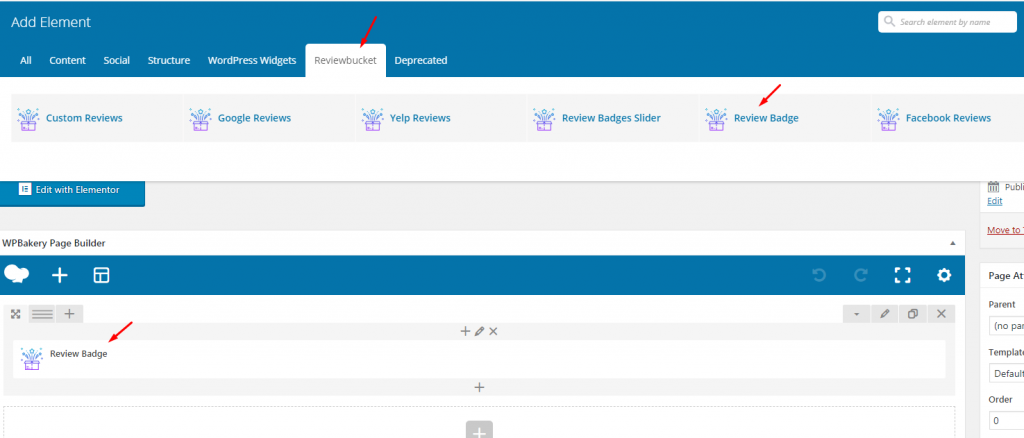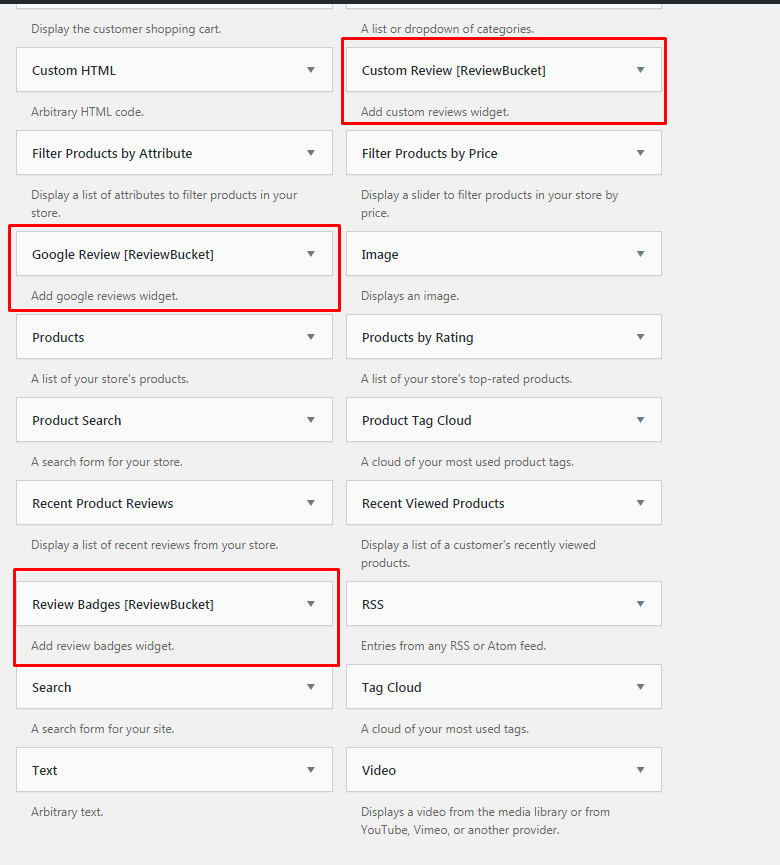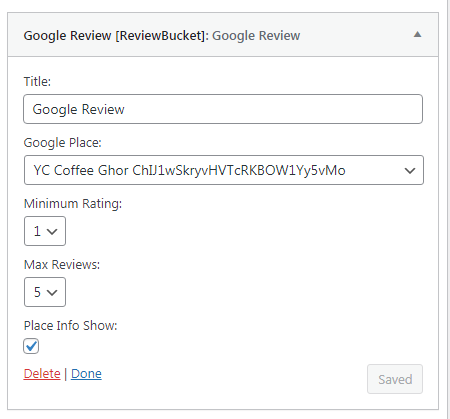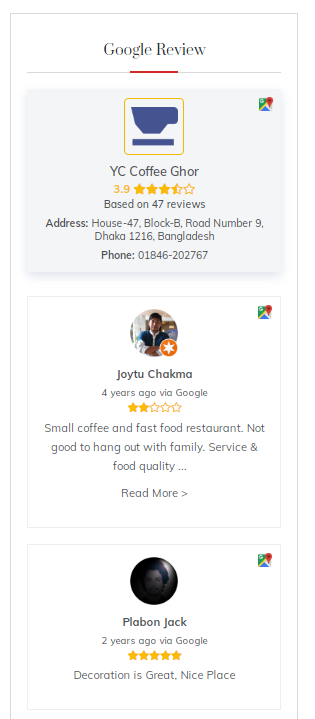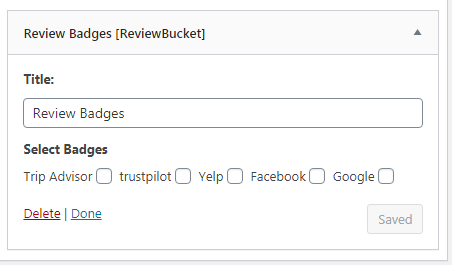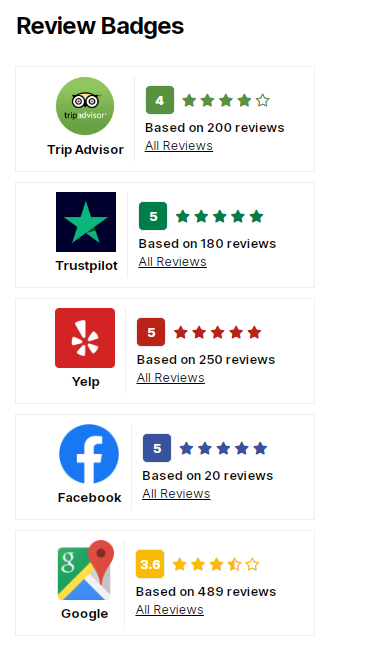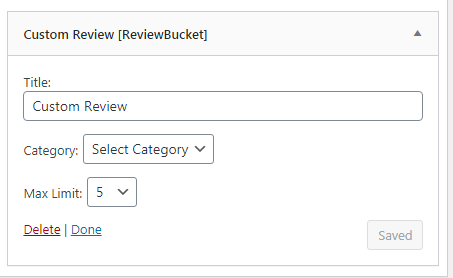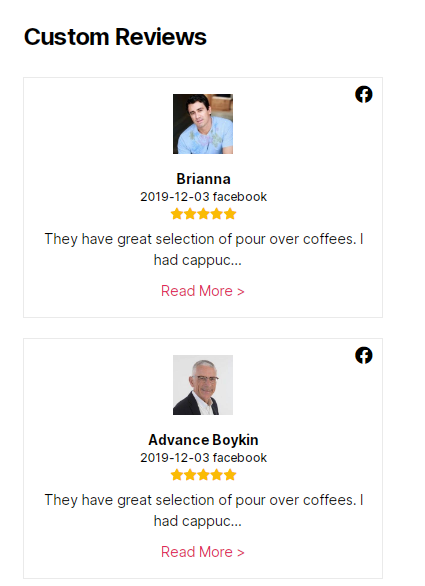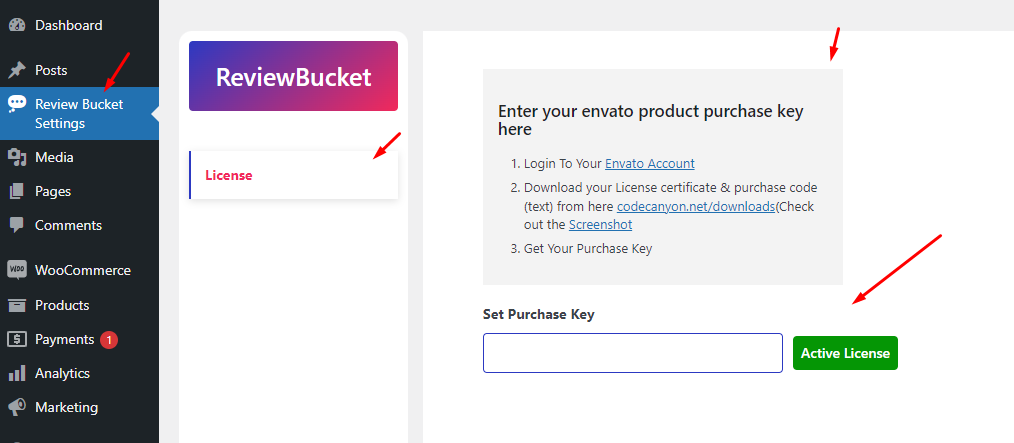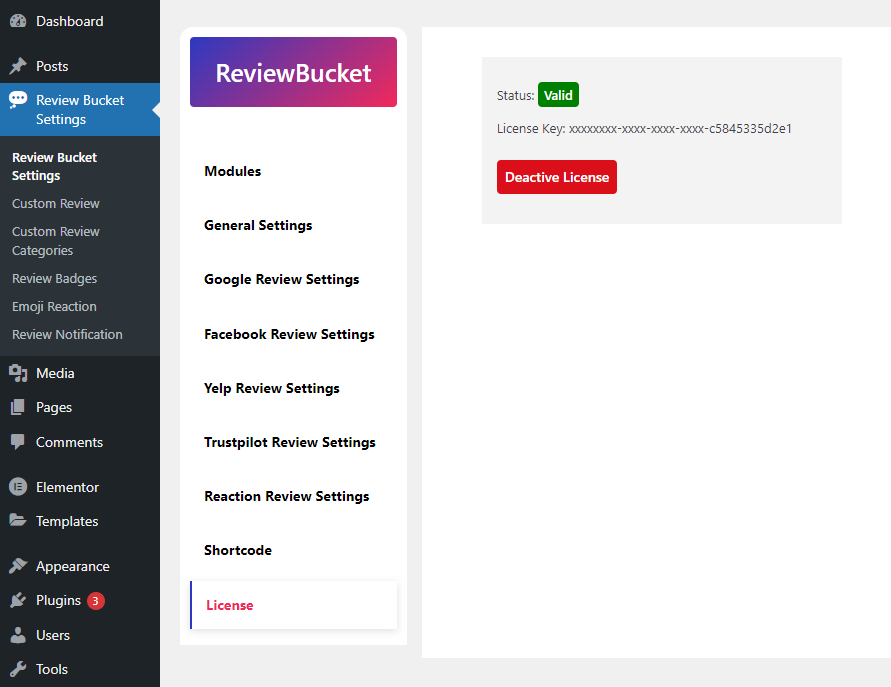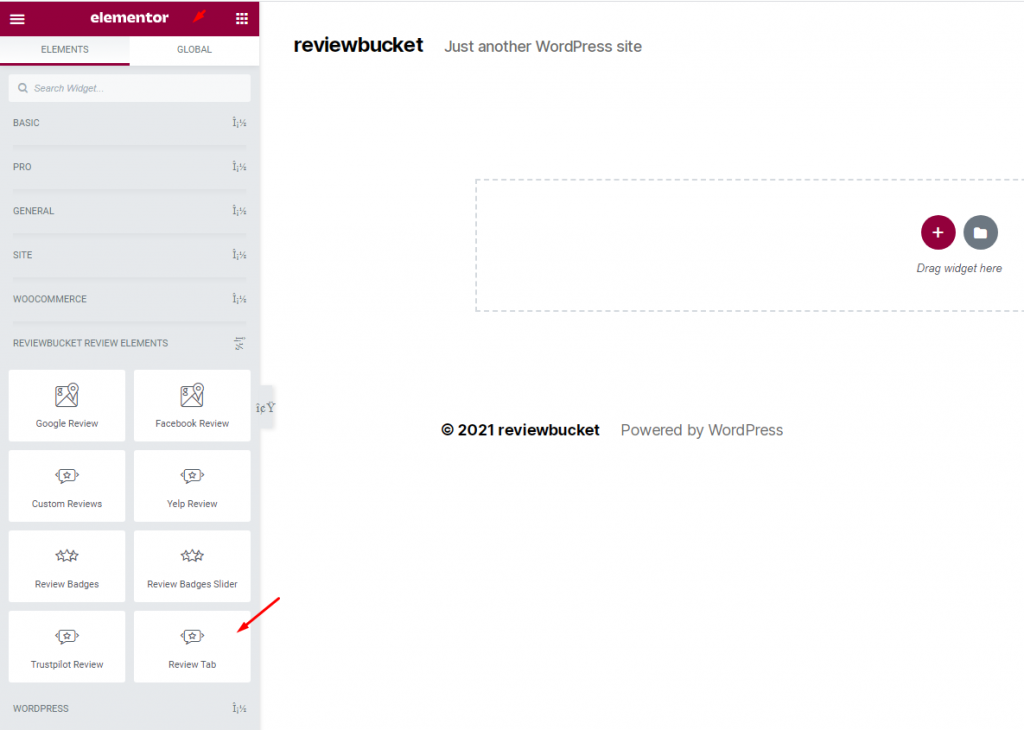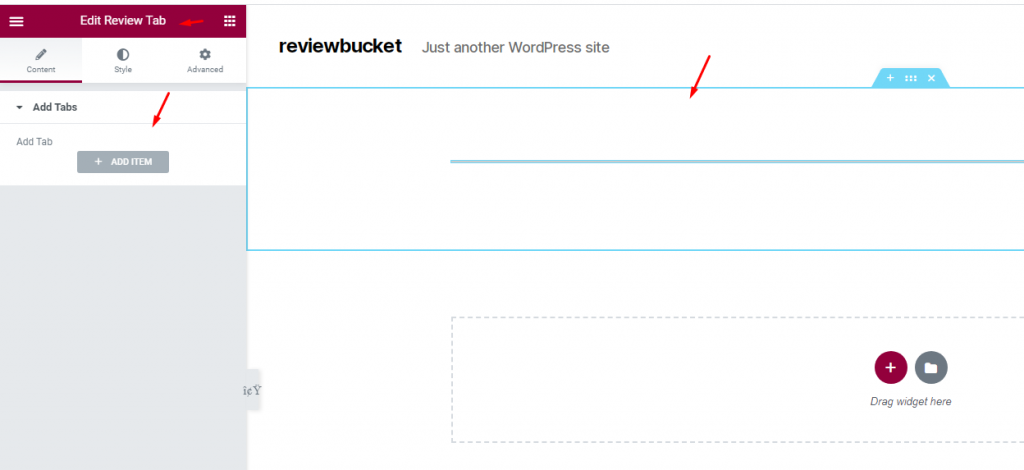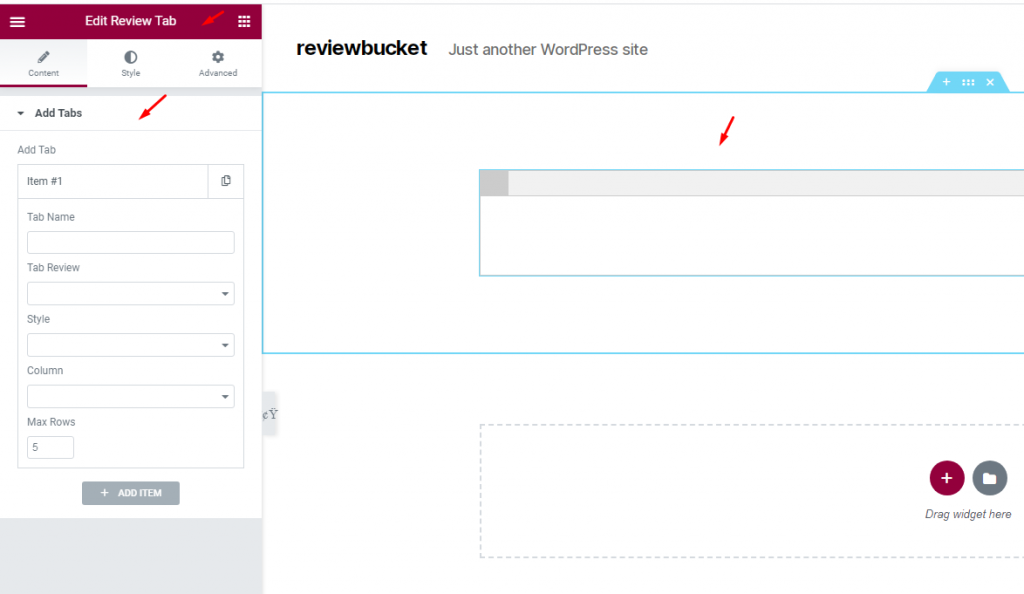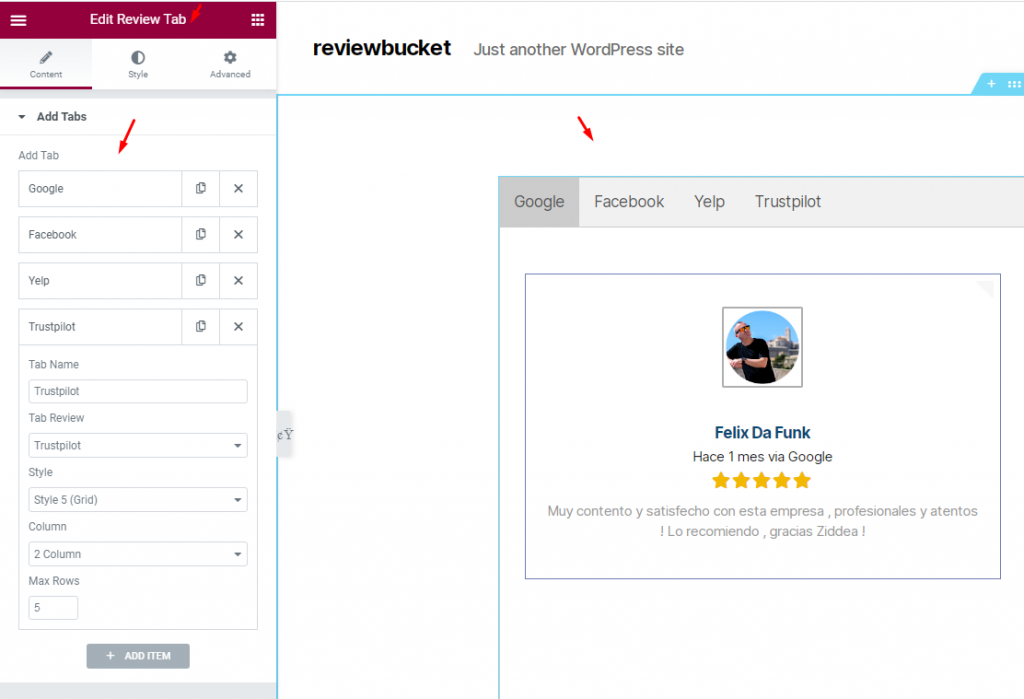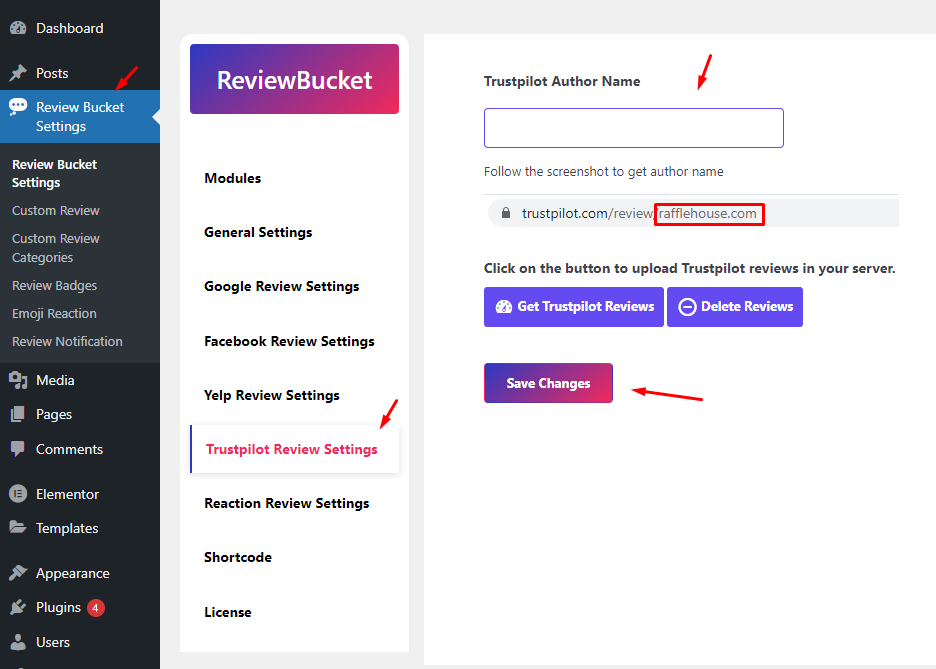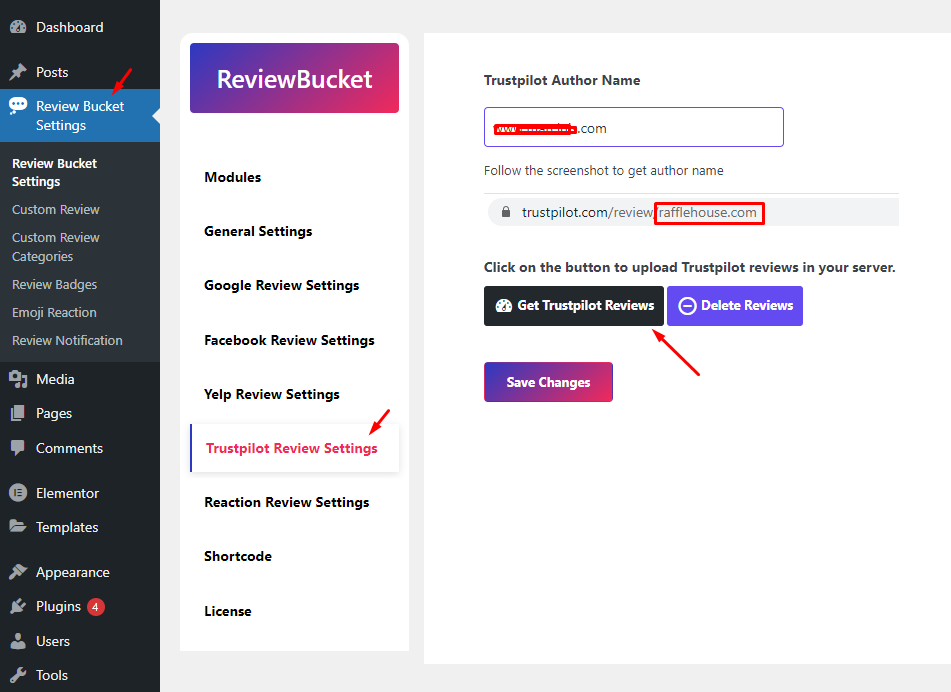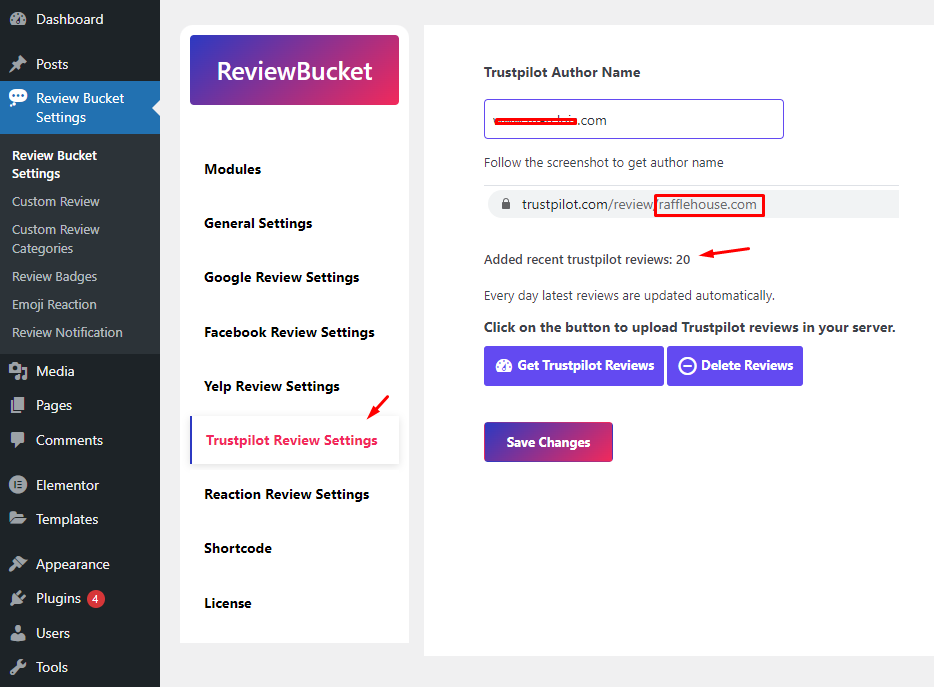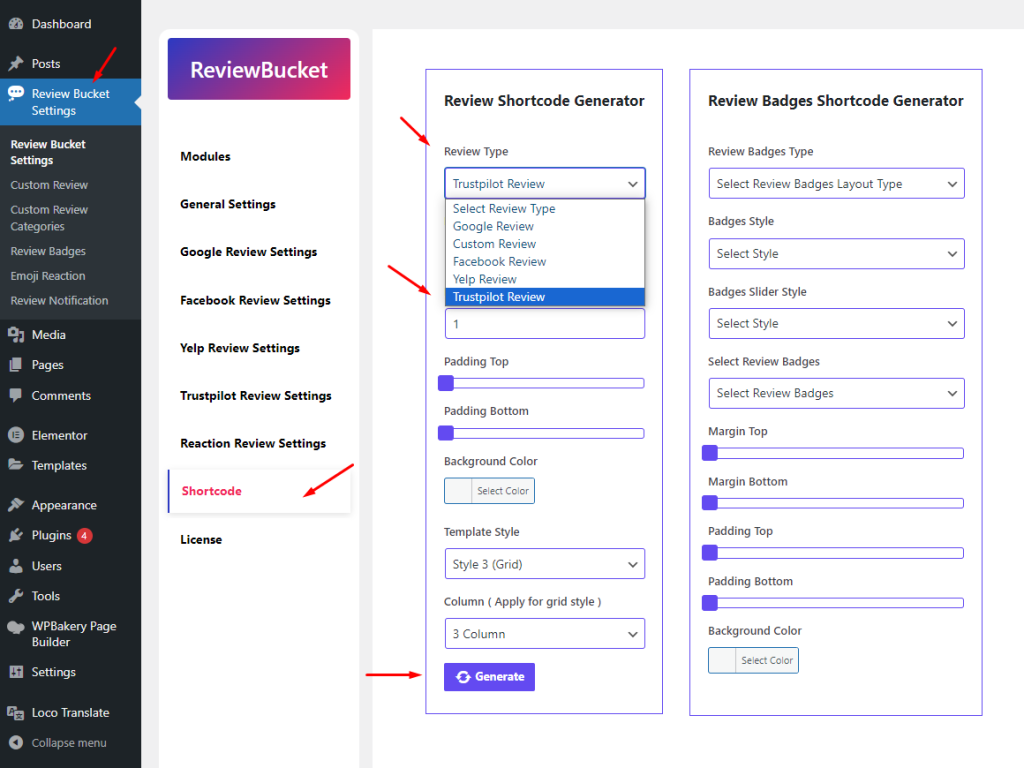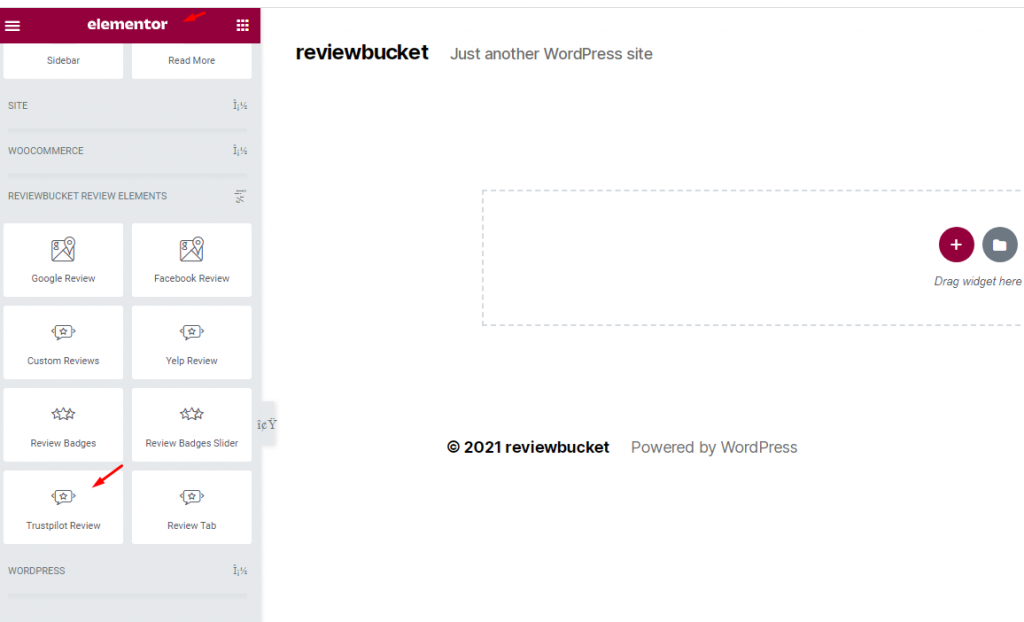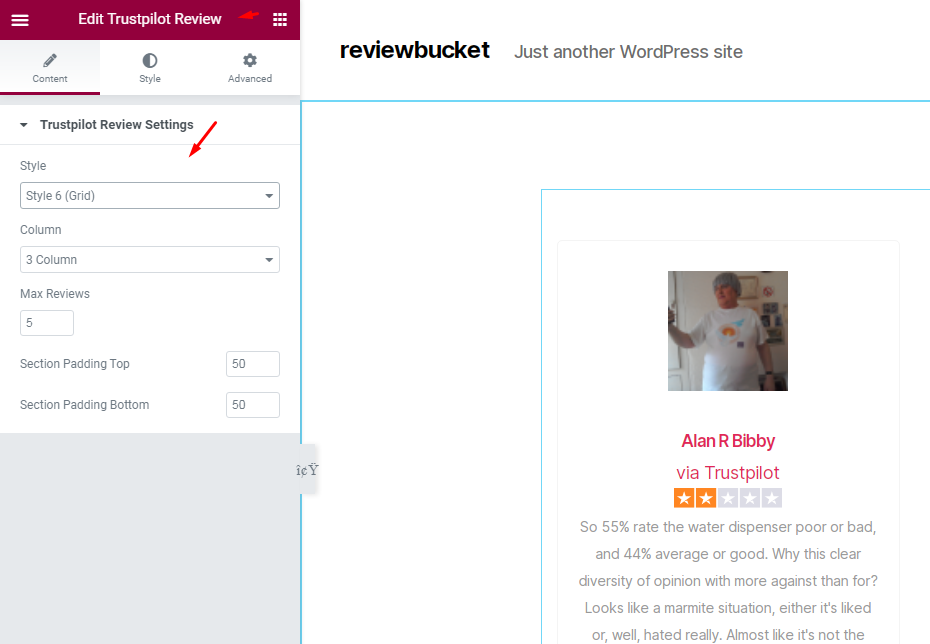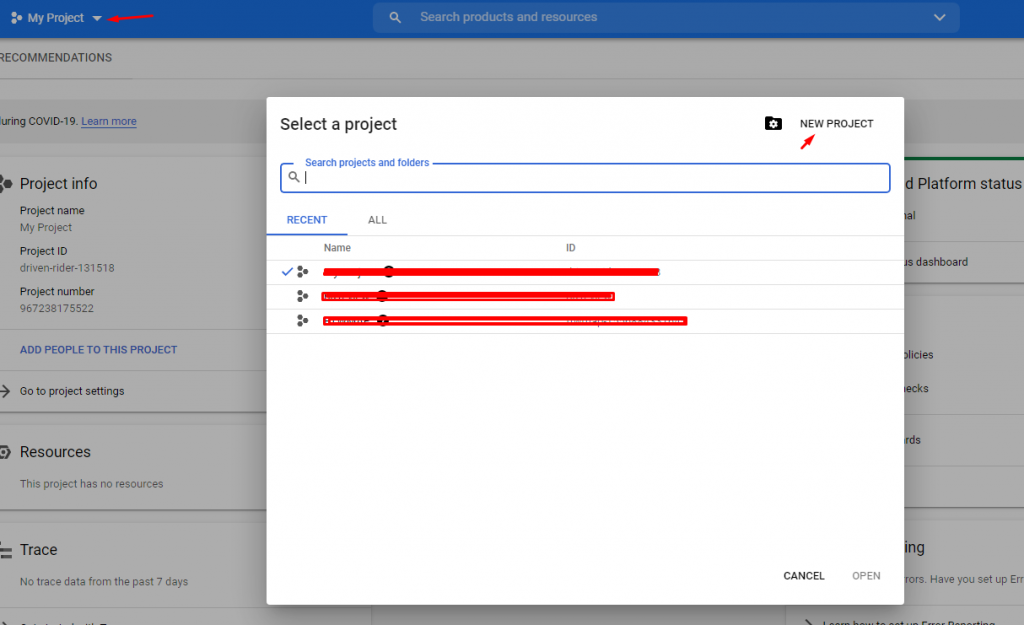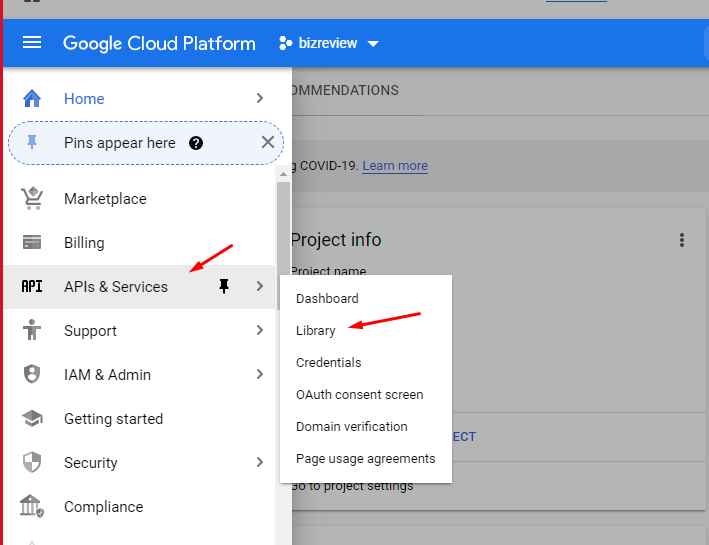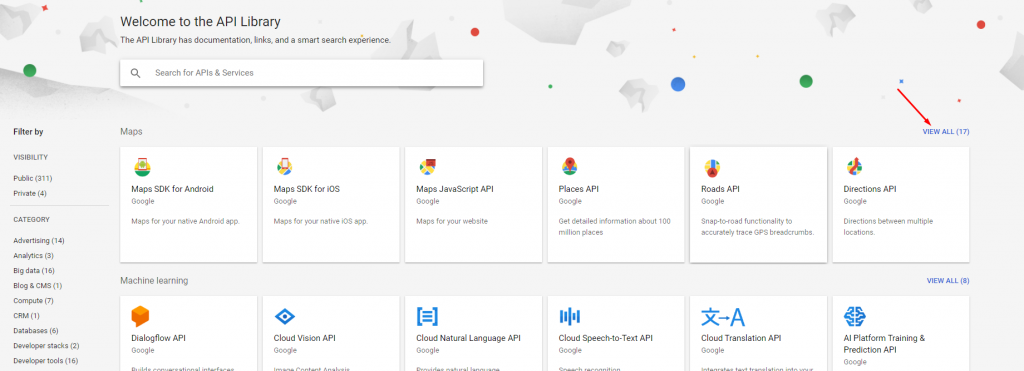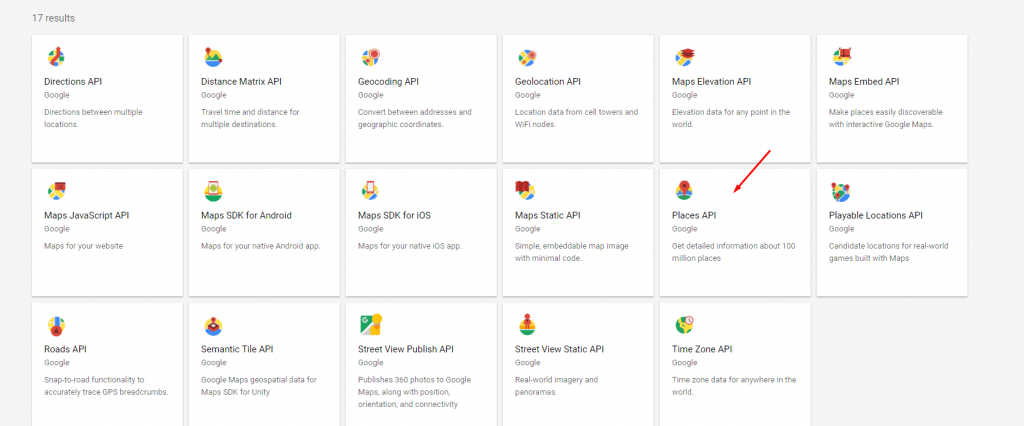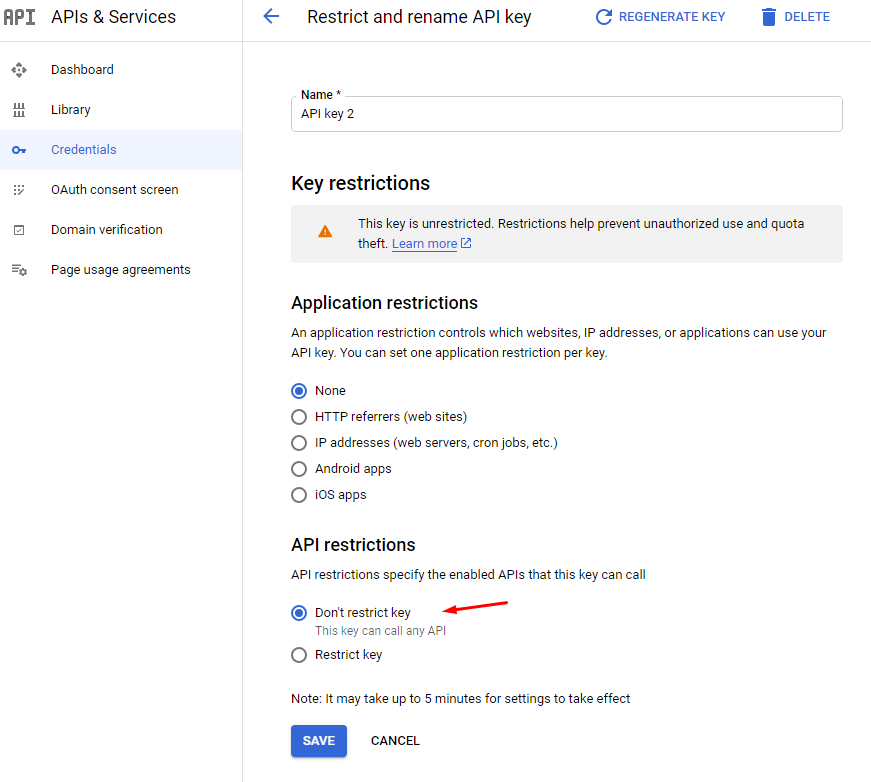Why do I see only 7 – 12 reviews?
Google provides only 5 reviews through their API. Unfortunately, it is a limitation of Google, not specifically the plugin. ReviewBucket plugin uses the Google Places API and scraping system to get reviews more than 5 reviews. So you will get 7 to 12 reviews in the initial time. and you can display those number of reviews on your site. and it will update when you get new reviews and day-by-day reviews will increase by this process.
How update new reviews from Google on my website?
ReviewBucket has an automatic review update system from Google. After the first time initializing the Google reviews, it will automatically update reviews if you get a new review on Google. and also your review will increase continuously on your site. suppose you have 50 reviews on Google and ReviewBucket brought up 10 reviews in the initial time, and you have got 2 new reviews on Google after the initial time, these 2 reviews will be added automatically to your site.